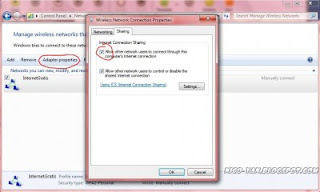3/12/2012
Make Your Own Hotspot With Windows 7
Source : Info Teknologi
You are often surf with usb modem would get bored if kept staring at the screen pc / notebook all day, plug in the phone would not be because of gsm / cdma. But with an innate facility of windows 7 you can create your own hotspot with a laptop / pc berwifi. Without purchasing new hardware. Simply follow the following kangkah.
Surely your own modem, connect the internet already, turn on the WIFI adapter. Then began to enter the setup phase,
Go to Control Panel> Network & Sharing Center> Manage Wireless Network Select. Click the Add button, a new screen will appear and then select Create an ad hoc network, and then Next.
Set the password, or made without a password.
Select Save this network for all users of this computer or the Save this network for me only, so that settings can be saved and not have to repeat the previous step next time. And save it.
Adapter for sharing internet click Properties, then select the Sharing tab, then check Allow other network users to connect through this computer's Internet Connection. Press OK and then Yes.
Hotspot ready to use.
Labels:
info n tips software,
Windows Vista n 7
Translate This Web
Popular Posts
-
Tittle : Ubah Tampilan Keyboard Android Dengan Swiftkey Keyboard Author : Yusuf Akhsan Hidayat information Android phone that is alway...
-
Hobbies chat with friends on Facebook? Maybe you feel something is missing when chatig on Facebook because there is no such facility in yah...
-
Free : - http://duniadownload.com - http://www.addebook.com disupport oleh google - http://carigratisan.com/category/ebooks-mags - h...
-
With a lot of followers, twitter users will have their own pride, especially for the newbie. But sometimes they are upset when it has succ...
Windows
Special
Internet
Shortcutter ASK?
What are you looking for..
Social Network Judges
1001Shortcuts Owner
Yussan used to be called, is currently studying S1 Computer Science at STMIK Amikom Yogyakarta.