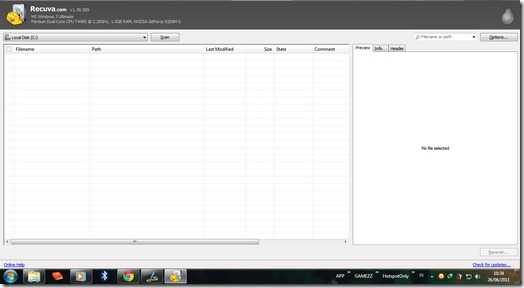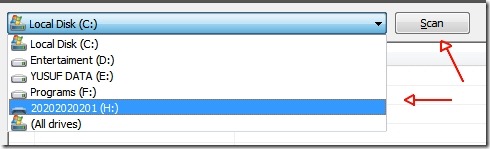3/11/2012
Restore Deleted Files
Recomended : Recuva
Once upon a time not accidentally delete important files we are in flash / memory card, let alone it's a very important file. But if the files from the hard drive it does not matter, as long as we are not permanently removed, the files are still stored in the recycle bin. There are many applications that we can use, but here 1001shortcuts recommend Recuva, due to several factors, the files are small, do not burden the system, easy to use, easy to update. Click the download Recuva at the end of the post, then click the 'read more' first.
Once upon a time not accidentally delete important files we are in flash / memory card, let alone it's a very important file. But if the files from the hard drive it does not matter, as long as we are not permanently removed, the files are still stored in the recycle bin. There are many applications that we can use, but here 1001shortcuts recommend Recuva, due to several factors, the files are small, do not burden the system, easy to use, easy to update. Click the download Recuva at the end of the post, then click the 'read more' first.
Recuva in fisrt show.
Plug the first flashdisc, or memorycardmu, or restore deleted files from flash also. Select the drive on the menu above. Click the "scan", and wait for some time.
The scan is complete and will generate a file list in recorver / restored. Put a check in recorver ungin files, or check the top to choose the perfect
Click "recorver" on lower right corner, and it is up to put where, is easy.
* Tips:The scanning process can be long due to the large capacity storage media, or number of files that once deleted.
Scan once formatted storage media that can not be done again.
eases use the keyboard to check the files you want in recorver, use the rows and the space key to tick
Translate This Web
Popular Posts
-
Tittle : Ubah Tampilan Keyboard Android Dengan Swiftkey Keyboard Author : Yusuf Akhsan Hidayat information Android phone that is alway...
-
Hobbies chat with friends on Facebook? Maybe you feel something is missing when chatig on Facebook because there is no such facility in yah...
-
Free : - http://duniadownload.com - http://www.addebook.com disupport oleh google - http://carigratisan.com/category/ebooks-mags - h...
-
With a lot of followers, twitter users will have their own pride, especially for the newbie. But sometimes they are upset when it has succ...
Windows
Special
Internet
Shortcutter ASK?
What are you looking for..
Social Network Judges
1001Shortcuts Owner
Yussan used to be called, is currently studying S1 Computer Science at STMIK Amikom Yogyakarta.