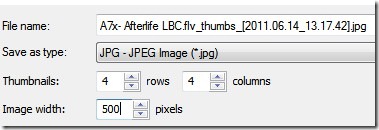3/01/2012
Take a Picture From Video
Recomended : Windows Media Player Classic
To be able to take a picture (screenshot) of the video which we must turn to use an additional app. Many options on the internet but here I recommend to you that "Windows Media Player Classic", but since this is the original application from the windows, also the memory requirements for the process is not too big, so fast startup and ending.
First open the first video to be taken pictures with Windows Media Player Classic. If you've lived double-clicking the default app, but if not, can the "right-click-open with windows media player classic". Navigate to the destination, if it is done click the pause button.
After that give the command "File-Save Image" or "Ctrl + i" look where you will store the picture in the folder where the.
Was to save the screen in the form of thumblnails can use the command "File-Save Thumbnails", for the organization.
Was to save the screen in the form of thumblnails can use the command "File-Save Thumbnails", for the organization.
- name name of image file
- save as type type / format image
- thumbnails number of lines (rows) or column (coloumns), and to stay multiplied by the total number of pictures only
- image width the width of thumbnails in total.
Thus look like this.
I select 8x8 picture and widthnya 500px, width can be expanded further so that more clear.
Labels:
info n tips software,
Recomended Software
Translate This Web
Popular Posts
-
Tittle : Ubah Tampilan Keyboard Android Dengan Swiftkey Keyboard Author : Yusuf Akhsan Hidayat information Android phone that is alway...
-
Hobbies chat with friends on Facebook? Maybe you feel something is missing when chatig on Facebook because there is no such facility in yah...
-
Free : - http://duniadownload.com - http://www.addebook.com disupport oleh google - http://carigratisan.com/category/ebooks-mags - h...
-
With a lot of followers, twitter users will have their own pride, especially for the newbie. But sometimes they are upset when it has succ...
Windows
Special
Internet
Shortcutter ASK?
What are you looking for..
Social Network Judges
1001Shortcuts Owner
Yussan used to be called, is currently studying S1 Computer Science at STMIK Amikom Yogyakarta.