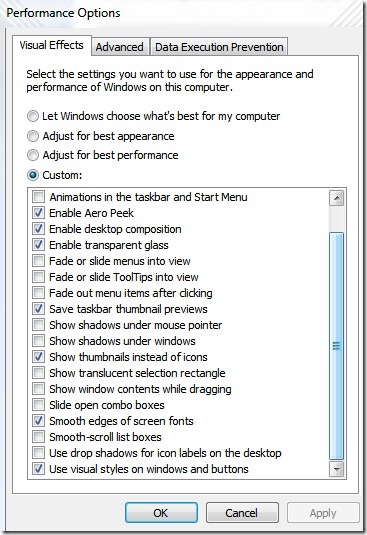3/11/2012
Simple Trick to Accelerate Windows 7
would be fun if we are running windows 7 with maximum power, without having to leave the beauty of its visual appearance. Most windows 7 visual themesnya heavy because that does require a fairly high spec. There are many who say the software can accelerate performance of Windows 7, but most of it false, and even increase the weight of memory performance. I provide the following basic tips speed up windows 7 without any additional app, just needs flasdish as virtual, and several smaller settings, for ease performance memory / RAM.
First we personalizenya setting. Right click "Computer".
At the bottom left corner click "Personalize informations and tools", proceed to click a command on the upper left corner of the "Adjust visual effects", adjust setingannya the image below. Leave fit the image, and checklists for the else leave it blank.
Once clicked ok, the taskbar back to basic, but it will be normal again after the restart. But before the restart, proceed kesetingan second, the virtual memory. Still in the same menu of "adjust visual effects", click the tab "advanced". Click the button "change.
Uncheck the command "Automatically manage paging size for all drivers", then setting up swap / virtual memory. First click c drive at all, check the custom drive, fill as needed, look at the picture. Save by clicking "set". Do not forget to click ok
Do the same on different drives, all drives have preferred this configuration. For the last step can use the Ready Bost additional memory via flasdisk. Use flasdis with a minimum size of 2 Gb, and a maximum of 4 Gb. After flasdisk ditancanpkan, then right-click menu entry "properties" select the tab "ready boost" choose "this dedicated driver to redy boost" to use all, and ok Restart windows so that all visual themes settngs back to normal.
Labels:
Software Problems,
Windows Vista n 7
Translate This Web
Popular Posts
-
Tittle : Ubah Tampilan Keyboard Android Dengan Swiftkey Keyboard Author : Yusuf Akhsan Hidayat information Android phone that is alway...
-
Hobbies chat with friends on Facebook? Maybe you feel something is missing when chatig on Facebook because there is no such facility in yah...
-
Free : - http://duniadownload.com - http://www.addebook.com disupport oleh google - http://carigratisan.com/category/ebooks-mags - h...
-
With a lot of followers, twitter users will have their own pride, especially for the newbie. But sometimes they are upset when it has succ...
Windows
Special
Internet
Shortcutter ASK?
What are you looking for..
Social Network Judges
1001Shortcuts Owner
Yussan used to be called, is currently studying S1 Computer Science at STMIK Amikom Yogyakarta.